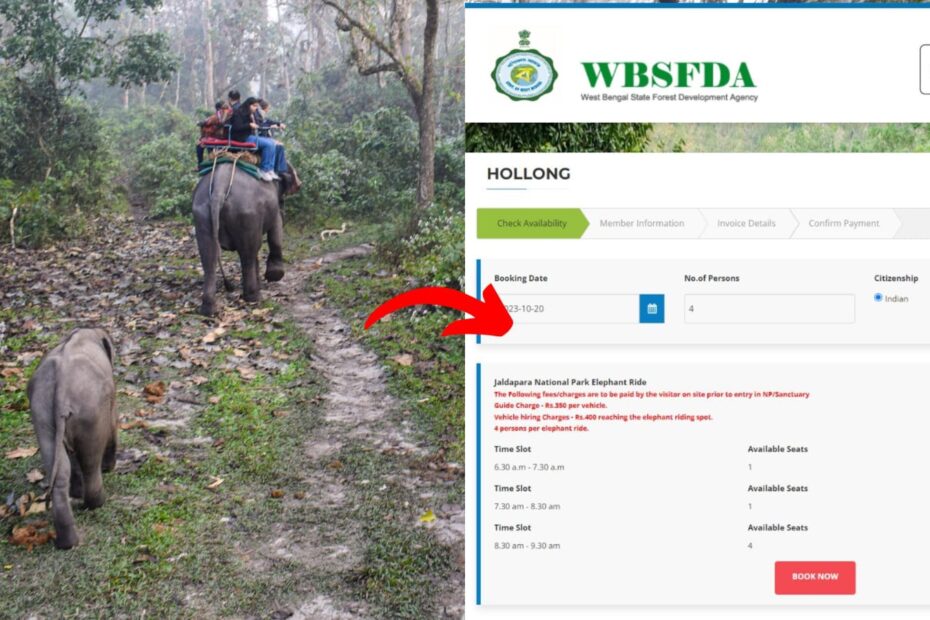The Jaldapara National Park provides both car and elephant safaris on various trails inside its boundaries.
To go on these Safari tours you first need to book them in advance. This is a mandatory step and booking them after visiting the sanctuary is almost impossible.
ADVERTISEMENT
In this article, you will get to know the following points on how to book the Jaldapara National Park safari tour online,
Let’s see each of these points in detail.
Details required to book Jaldapara Jeep or Elephant Safari online
You need the following details to book a Jeep or Elephant Safari in Jaldapara,
- Mobile number
- Email ID
- Name of those who want to go on the safari.
- Gender
- Age
- ID number
- Slot time (when you want to go on safari)
ADVERTISEMENT
Steps to book Jeep or Elephant Safari in Jaldapara online
To book a safari in Jaldapara National Park,
Step 1: Go to the official website
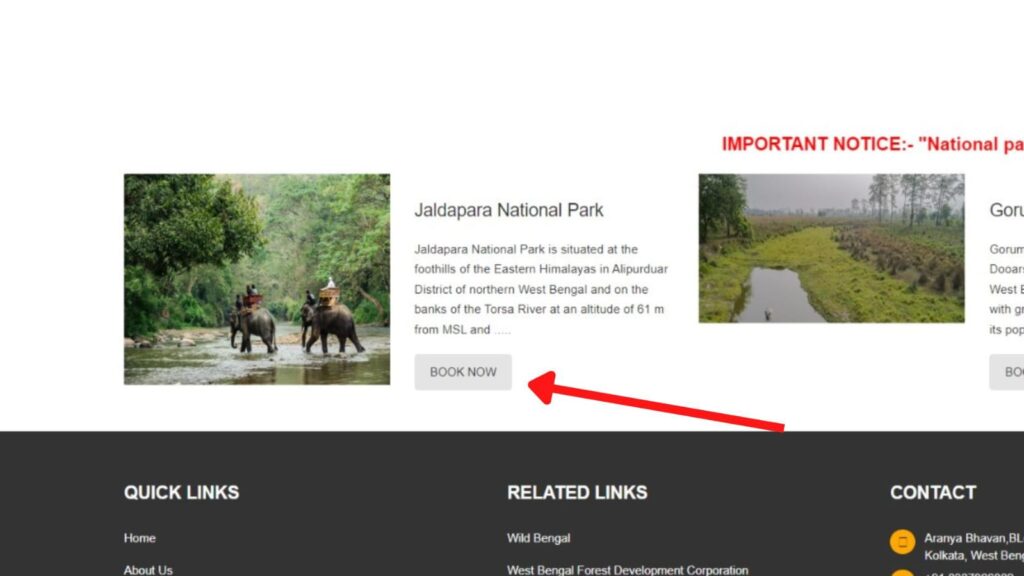
- First, go to the official website of WBSFDA Ecotourism at wbsfda.org.
- Next, click on the ‘Book Safari’ option on the top menu.
- Next, click on the ‘Book Now’ option under Jaldapara National Park.
- A new page will open.
Step 2: Select your preferred route and safari type.

- A list of available jeep and elephant safaris will be displayed.
- Next, click on the desired option.
- A new page will open.
ADVERTISEMENT
Step 3: Check the availability
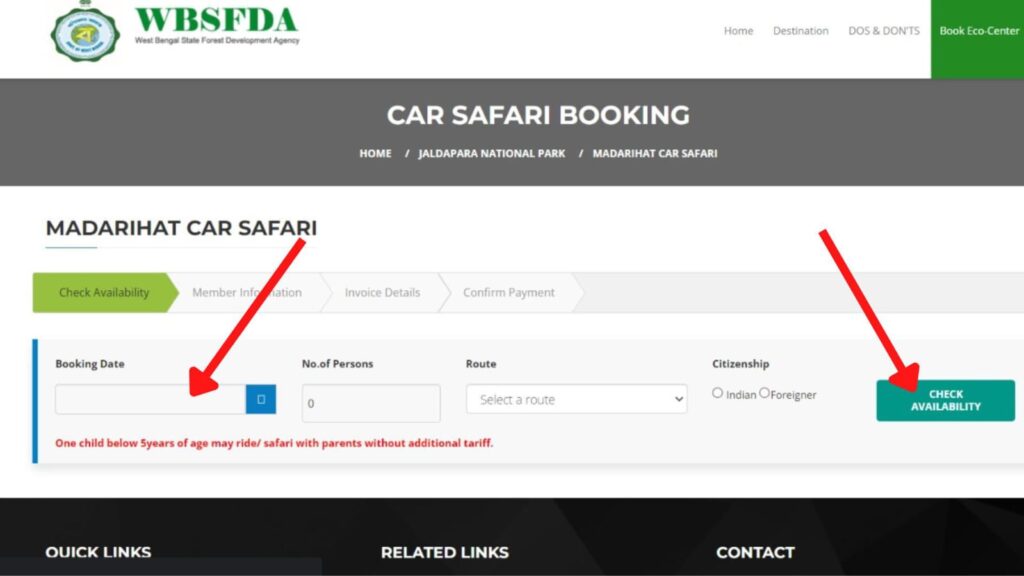
- Now, select the date on which you want to book the safari.
- Next, select the number of persons.
- Next, select the route (if available).
- Next, select the ‘Citizenship’ type.
- Next, click on the ‘Check Availability’ button.
- The list of available seats and the cost on the selected date will be displayed.
Step 4: Enter your details
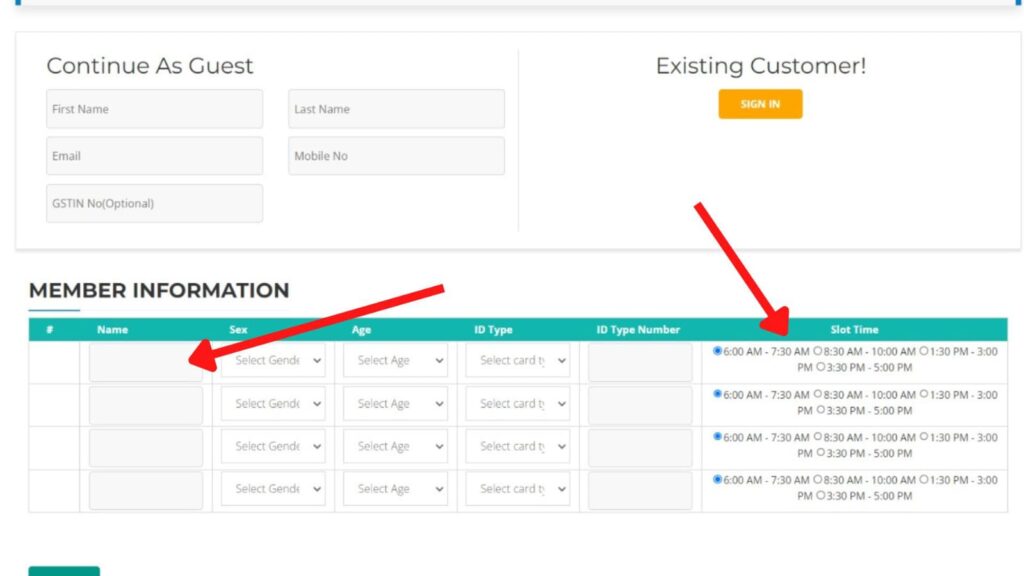
- Now, click on the ‘Book Now’ button and then click on the ‘I Agree’ button.
- The ‘Member Information’ page will open.
- Next, sign in if you have an account, or simply ‘Continue As Guest’ by entering your details.
- Next, enter the ‘Name’, ‘Age’ and other required details of all the members for whom you want to book the safari.
- Next, select the slot for each member after comparing it with the available seats.
- Next, click on the ‘Next’ button.
ADVERTISEMENT
Step 5: Complete the booking process
- A confirmation of the booked member information will appear on the screen.
- Next, click on the ‘I agree’ button under the terms and conditions.
- Next, click on the ‘Pay Now’ button.
- A new page will appear asking for all the payment details.
- Next, select the mode of payment you want and enter the details in the specified field.
- Next, click on the ‘Pay Now’ button.
Your booking of the Safari at Jaldapara will be successful. You will also get the PNR Number for your booking.
Take a print of the Booking slip which will be needed at the Jaldapara Booking counter while reporting for the safari on the selected date.
By following the steps you can easily book a car or elephant safari tour online in Jaldapara National Park.
You can also book Safaris at Garumara National Park online using a similar method.
Some other articles you might like
- Neora Jungle Camp (Lataguri) – How To Book, Accommodations
- Jayanti (Dooars) West Bengal – Attractions, Best Time To Visit
- Abanindranath Tagore’s Garden House | Konnagar Bagan Bari
- 8 Best Places For A One Day Tour From Kolkata 2024
- Chandannagar Museum (Hooghly) – Timings, Ticket Price, History
- 4 Best Places To Visit In Bolpur-Shantiniketan (West Bengal)
Disclaimer: Some of the links provided in the article may contain affiliate links. This means when you book or buy something using these links, you help support the website at no extra cost.