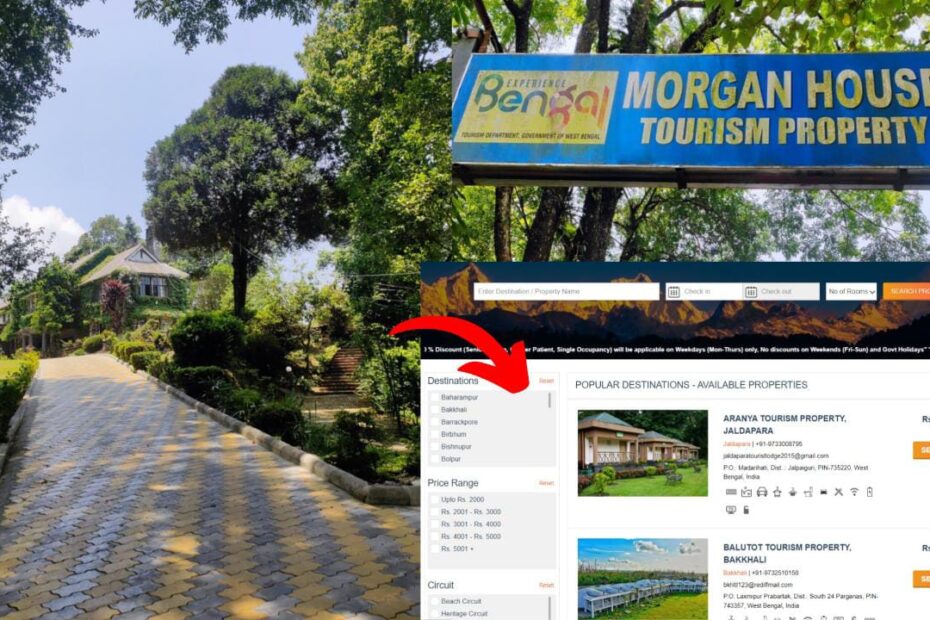There are several properties under WBTDCL that offer comfortable accommodations and facilities to tourists and travelers all across West Bengal. These properties include hotels, lodges, cottages, resorts, and camps.
West Bengal Tourism Development Corporation (WBTDCL) has made it easier to book its tourism properties online through its official website wbtdcl.com.
ADVERTISEMENT
You can search these properties by destination, price range, circuit, and amenities and check their availability.
In this article, you will get to know the following points on how to book properties on the WBTDCL portal,
Let’s see each of these points in detail.
Details required to book properties on WBTDCL portal
You will need the following details to book any available property managed by WBTDCL to stay all across West Bengal,
- Name of guests.
- Any ID Number (Aadhaar Number, Voter ID number, etc.) of guests.
- Check-in and Check-out dates.
- Any active online payment method. (UPI, Debit or Credit card, etc.)
ADVERTISEMENT
You also need to create an account on the portal or log in with your existing account.
In case you don’t have it, check out the steps for WBTDCL portal registration.
Steps to book properties to stay on the WBTDCL portal
To book a WBTDCL resort, hotel, or other tourism properties in West Bengal online,
Step 1: Go to the WBTDCL portal
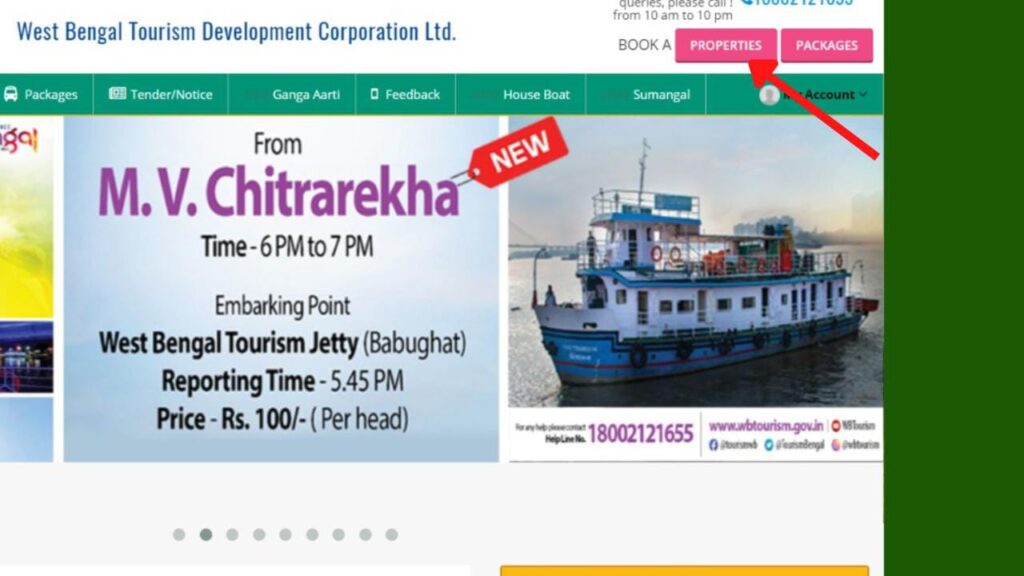
- First, go to the official website of WBTDCL at wbtdcl.com.
- Next, click on the ‘Properties’ option.
- Next, click on the ‘Login’ option.
- Next, enter your details and click on the ‘Login’ button.
- You will be logged in.
(Direct link to the properties list page)
Step 2: Choose the tourism property
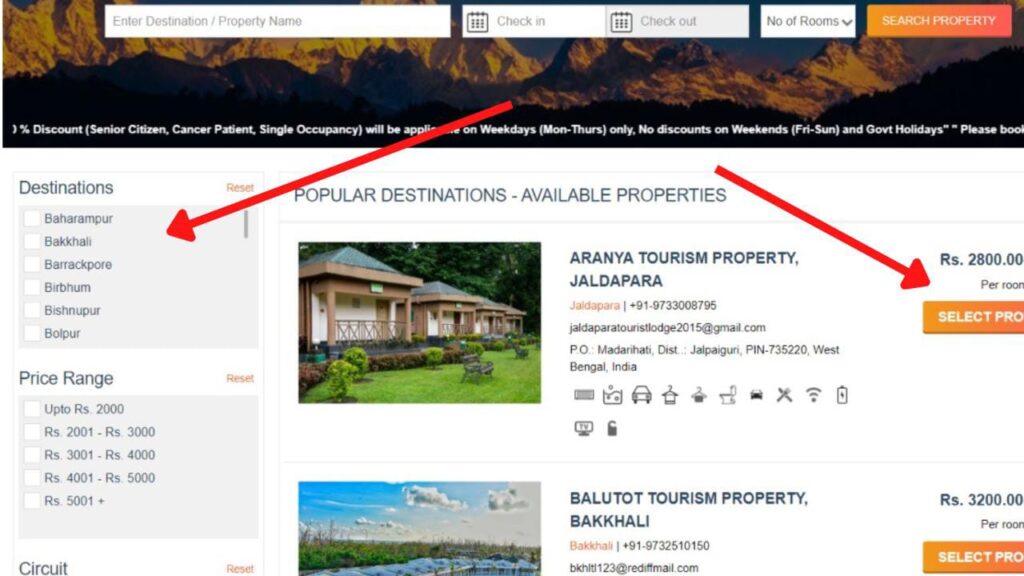
- Now, choose the property you want to book. You can use the filters on the side to find it.
- Next, click on the ‘Select Property’ option under that property.
- Next, enter the check-in and check-out dates and number of rooms needed.
- Next, click on the ‘Check Availability’ button.
- The list of available rooms will be displayed.
ADVERTISEMENT
Step 3: Enter guest details
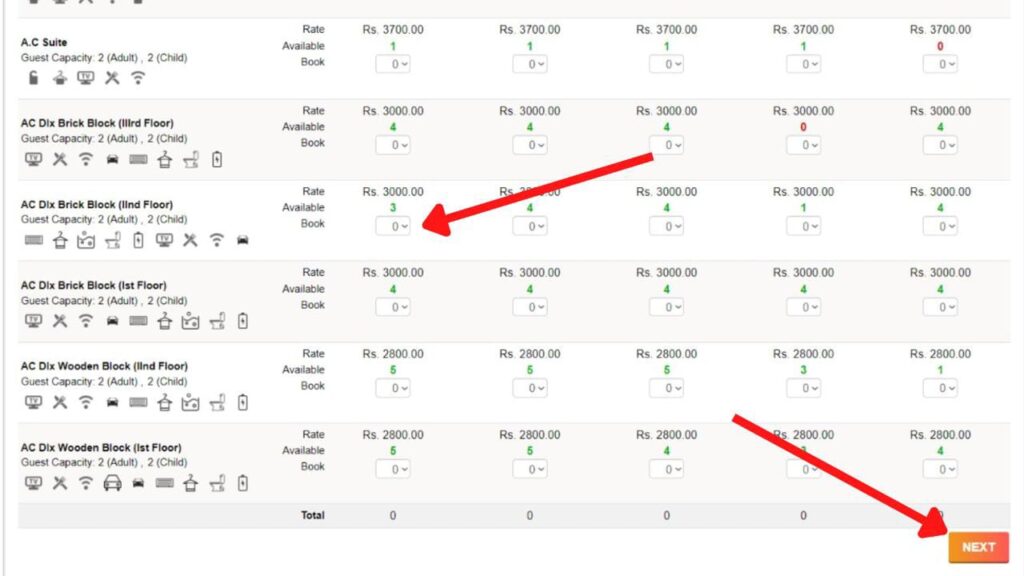
- Now, select the rooms you want based on your budget and the number of persons for each day.
- Next, click on the ‘Next’ button.
- Next, enter the name and other details of the guests in the specified fields.
- Next, click on the ‘Next’ button.
- Next, assign the selected rooms to the guests.
- Next, click on the ‘Next’ button.
Step 4: Complete the payment process
- The total room tariff for the number of days you have booked will be displayed.
- Next, click on the ‘I Agree’ checkbox.
- Next, click on the ‘Proceed to Payment’ option.
- Next, select a payment gateway and click on the ‘Pay Now’ button.
- Next, complete the payment process.
Your selected West Bengal tourism (WBTDCL) property will be successfully booked. You will then receive a confirmation email and SMS with your booking details.
ADVERTISEMENT
By following these steps, you can easily book a property managed by WBTDCL in West Bengal.
You can also cancel, prepone, or postpone your booking through the portal, based on availability.
Other tutorials and How-To guides
- How To Cancel SBSTC Bus Ticket Online (In 3 Steps)

- How To Download Booked SBSTC Ticket Online (In 3 Steps)

- How To Register On SBSTC Bus Ticket Booking Portal Online

- How To Book SBSTC Bus Ticket Online In West Bengal (In 5 Steps)

- How To Register On The WBFDC Resort Booking Portal (In 3 Steps)

- How To Book WBFDC Resorts & Properties Online (In 5 Steps)

Disclaimer: Some of the links provided in the article may contain affiliate links. This means when you book or buy something using these links, you help support the website at no extra cost.