West Bengal Tourism Development Corporation (WBTDCL) offers some amazing properties all over West Bengal where you can book a stay. It also provides tour packages, rental cruises, and adventures.
You can book any of them online easily through their official website. But for that, you need to create an account.
ADVERTISEMENT
Creating an account on the WBTDCL portal allows you to access various services and features of the website, such as booking online, checking availability, viewing booking history, canceling bookings, etc.
In this article, you will get to know the following ways to register on the WBTDCL portal,
Let’s see each of these processes in detail.
Steps to register on WBTDCL for booking resorts
To register on the WBTDCL portal to book resorts and other properties,
Step 1: Go to the official website
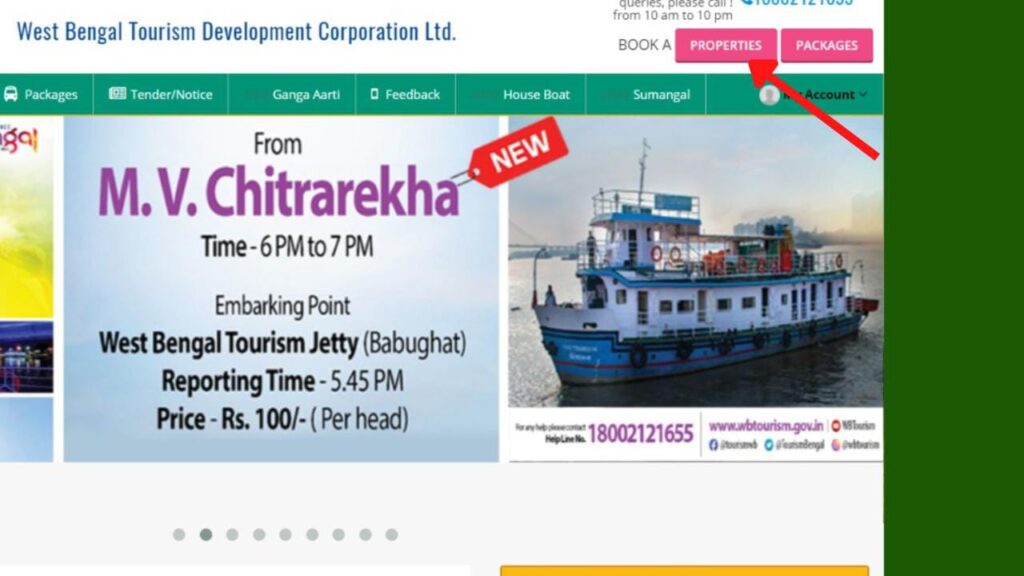
- First, go to the official website of WBTDCL at wbtdcl.com.
- Next, click on the ‘Properties’ button on the top menu.
- A new page will open.
Step 2: Fill out the registration form
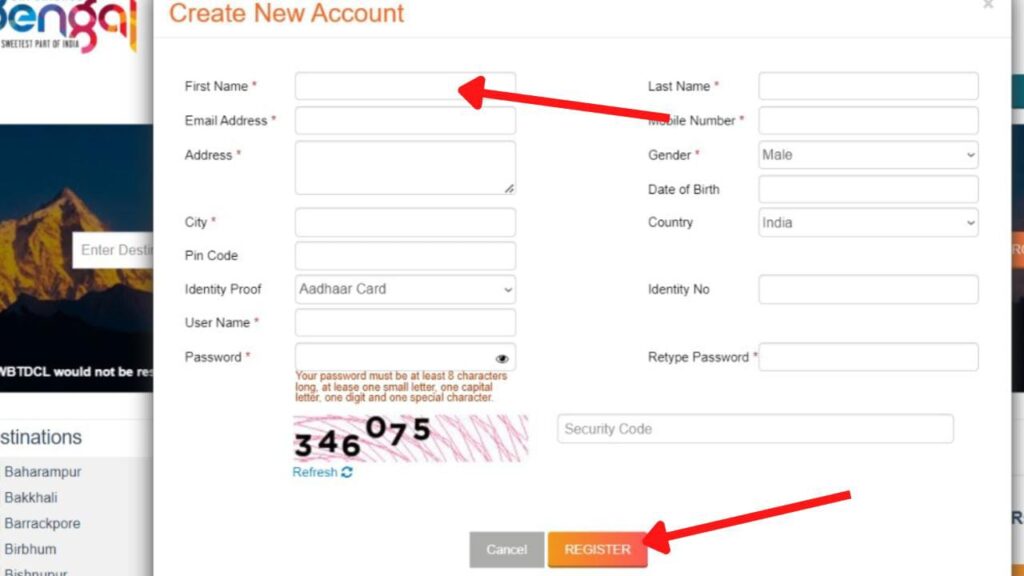
- On the new page, click on the ‘Register’ button.
- Once the registration form opens, fill out your name, email, address, and mobile number.
- Next, enter the rest of the details if needed.
- Next, set a username for your account.
- Next, enter a password and re-enter it in the ‘Retype Password’ field.
ADVERTISEMENT
Step 3: Complete registration
- Now, enter the security code.
- Next, click on the ‘Register’ button.
- You will be successfully registered.
By following these steps, you can register on the WBTDCL portal to book resorts and other properties managed by them all across West Bengal.
Steps to register on WBTDCL for booking tour packages
Step 1: Go to the official website
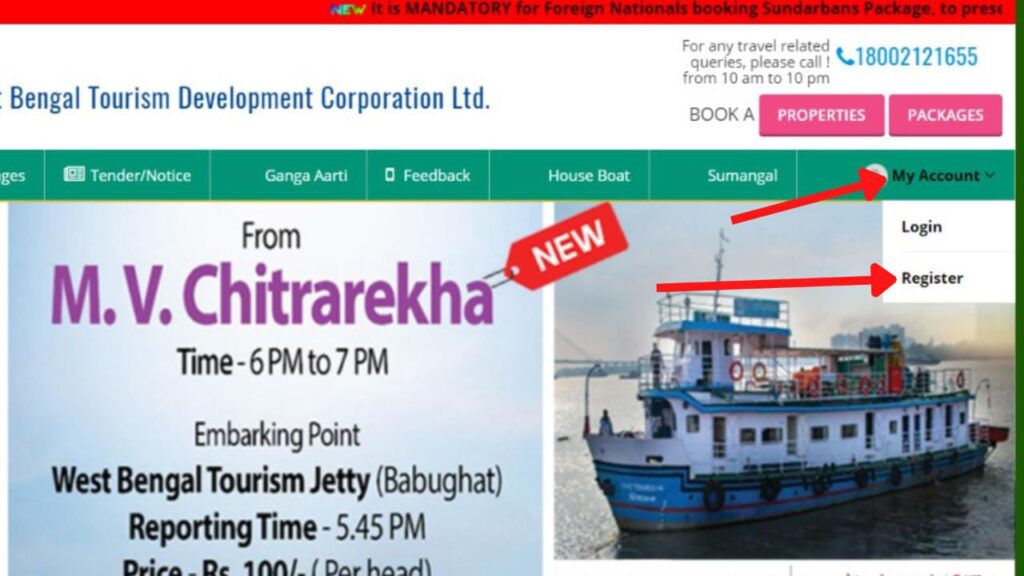
- First, go to the official website of WBTDCL at wbtdcl.com.
- Next, click on the ‘My Account’ option on the top menu.
- Next, click on the ‘Register’ option.
- A new page will open.
ADVERTISEMENT
Step 2: Fill out the registration form
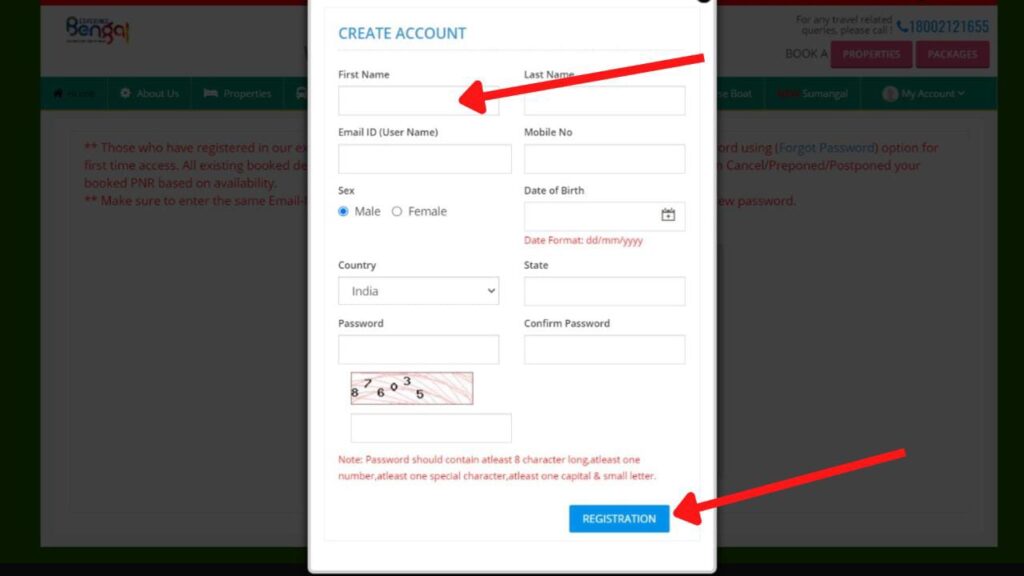
- Now, on the registration form, fill out your name, email, and mobile number.
- Next, enter the rest of the details.
- Next, set a password and enter it in the specified field.
- Next, re-enter it in the ‘Confirm Password’ field.
Step 3: Submit registration form
- Now, enter the captcha code.
- Next, click on the ‘Registration’ button.
- You will be successfully registered.
ADVERTISEMENT
By following these steps, you can easily register on the WBTDCL portal to book various packages provided by them.
Other tutorials and How-To guides
- How To Cancel SBSTC Bus Ticket Online (In 3 Steps)

- How To Download Booked SBSTC Ticket Online (In 3 Steps)

- How To Register On SBSTC Bus Ticket Booking Portal Online

- How To Book SBSTC Bus Ticket Online In West Bengal (In 5 Steps)

- How To Register On The WBFDC Resort Booking Portal (In 3 Steps)

- How To Book WBFDC Resorts & Properties Online (In 5 Steps)

Disclaimer: Some of the links provided in the article may contain affiliate links. This means when you book or buy something using these links, you help support the website at no extra cost.

