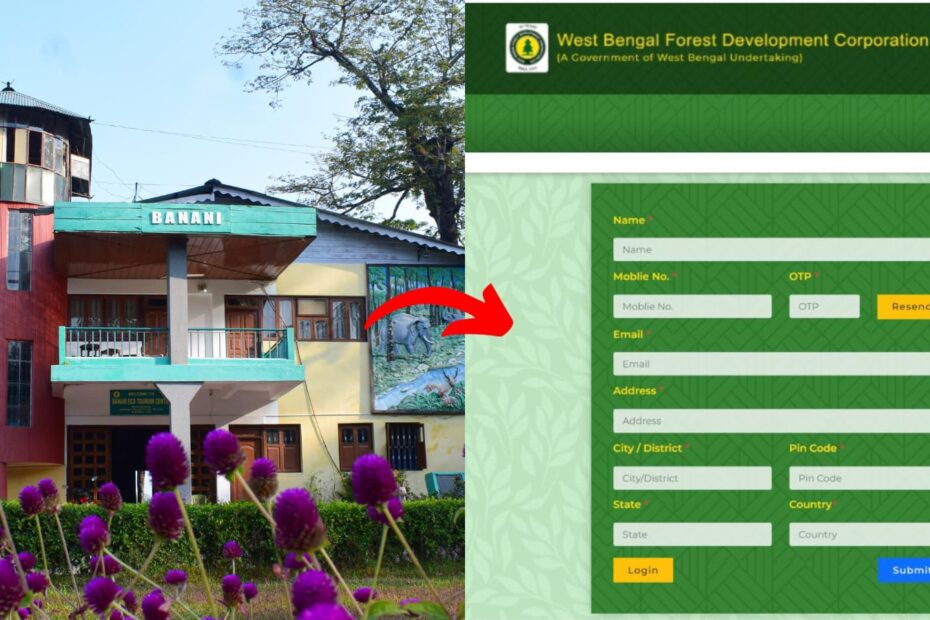WBFDC allows you to book various nature resorts throughout West Bengal online. But for that, you need to register on the portal.
The process is simple and easy and takes only a few minutes.
ADVERTISEMENT
In this article, you will get to know the following points on how to create an account on the WBFDC portal online,
Let’s see each of these points in detail.
Details required to register on the WBFDC portal online
You will need the following details to register on the WBFDC portal.
- Name
- Mobile number
- Address
ADVERTISEMENT
Steps to register on the WBFDC portal online
To register on the WBFDC portal,
Step 1: Go to the official website
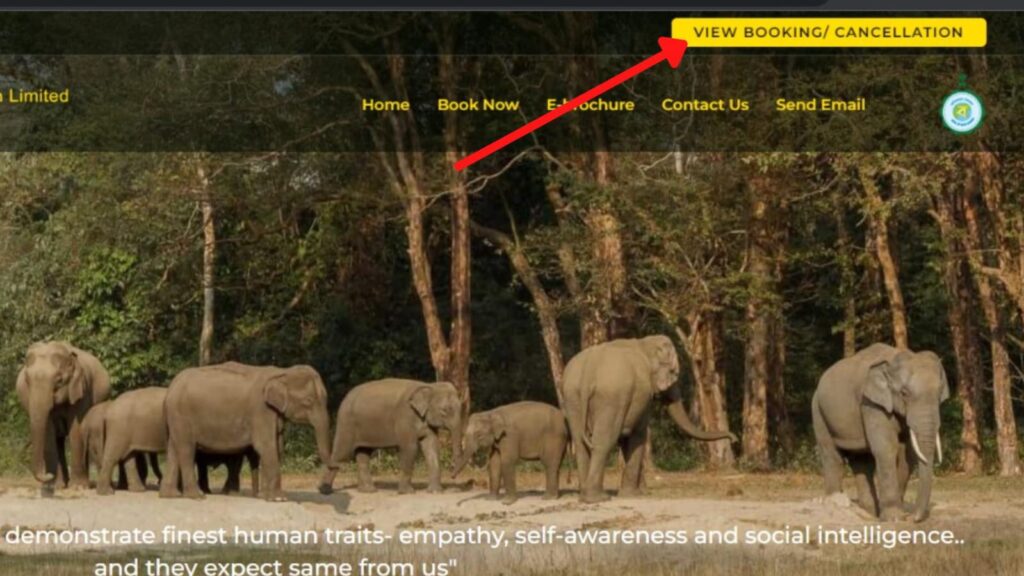
- First, go to the official website of WBFDC at wbfdc.net.
- Next, click on the ‘View Booking’ option on the top.
- Next, click on the ‘Register’ button.
- The registration page will open.
Step 2: Enter your details
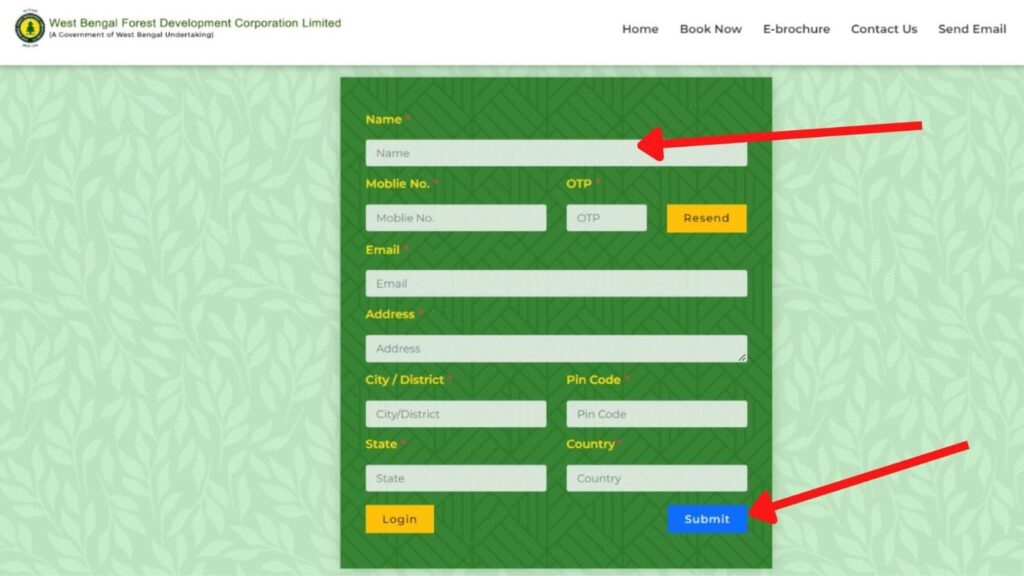
- Now, enter your name and mobile number in the specified fields.
- An OTP will be sent to the mobile number. Enter it in the ‘OTP’ field.
- Next, enter your Email ID and Address in the specified fields.
ADVERTISEMENT
Step 3: Complete registration
- Once all the details are entered, click on the ‘Submit’ button.
- You will be registered successfully.
By following these steps you can easily register on the WBFDC portal. You can then log in using the registered mobile number and book a resort.
Some other articles you might like
- Ramdhura (Kalimpong) – 5 Points You Must Know About
- Daragaon, Burmaik (Kalimpong) – 5 Points You Must Know About
- Ghurni – Exploring Krishnanagar’s Hidden Gem And Its Clay Dolls
- Mim Tea Garden (Darjeeling) – 5 Points You Must Know About
- Bandel Church (Hooghly) | The Basilica of the Holy Rosary
- Bethuadahari Wildlife Sanctuary (West Bengal) – 5 Things To Know
Disclaimer: Some of the links provided in the article may contain affiliate links. This means when you book or buy something using these links, you help support the website at no extra cost.