If you are planning to visit the Zoological Garden, Alipore in Kolkata, there is a way to book your tickets online.
This process can help you save time and hassle, as you can avoid long queues and enjoy a smooth entry to the zoo.
ADVERTISEMENT
In this article, you will get to know how to book entry tickets for Alipore Zoo Kolkata online,
Let’s see each of these points in detail.
Details required to book Alipore Zoo Kolkata ticket online
You will need the following details to book Alipore Zoo Kolkata tickets online:
- Name
- Email ID
- Mobile Number
ADVERTISEMENT
Steps to book Alipore Zoo Kolkata ticket online
To book an Alipore Zoo ticket online,
Step 1: Go to the official website of Alipore Zoo
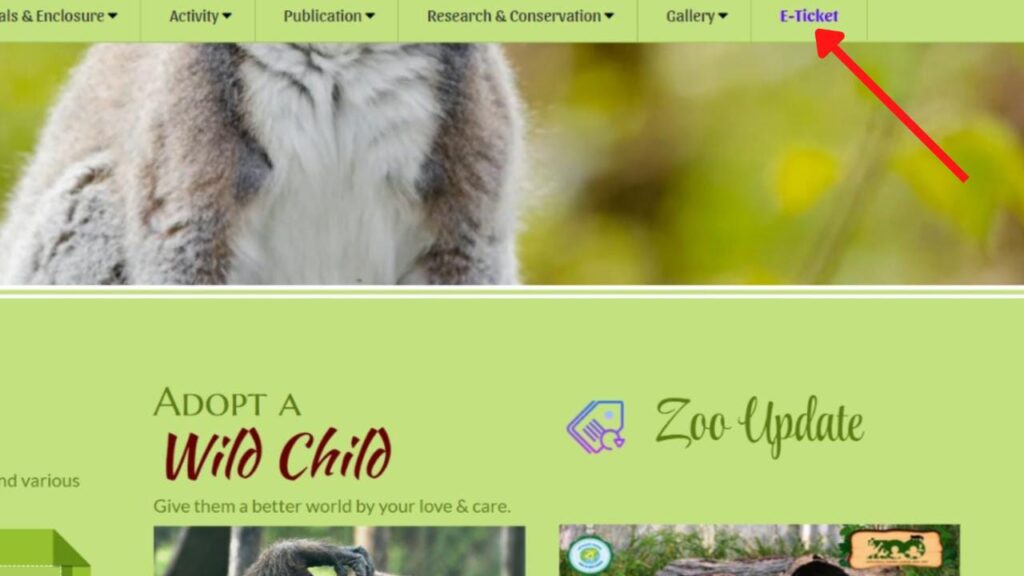
- First, go to the official website of Alipore Zoo at kolkatazoo.in.
- Next, click on the ‘E-Ticket’ option.
- A new page will open.
(Direct link to the ticketing website)
Step 2: Select the date
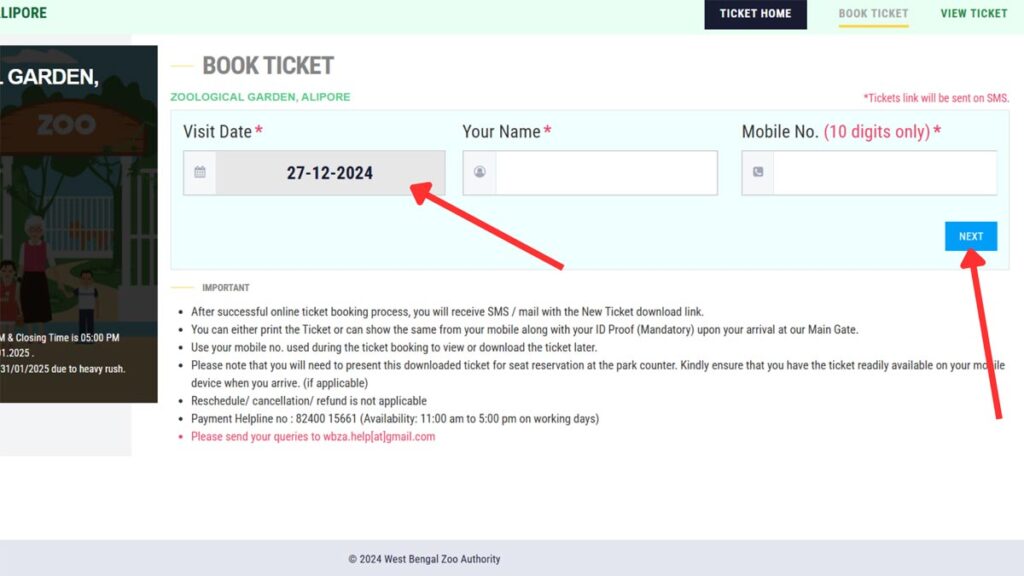
- On the home page, select the date on which you want to visit by clicking the calendar icon.
- Next, enter your name and mobile number.
- Next, click on the ‘Next’ button.
- An OTP will be sent to your mobile number. Enter it in the specified field.
- Next, click on the ‘Submit’ button.
ADVERTISEMENT
Step 3: Enter visitors’ details
- Next, you need to enter the number of visitors above and below the age of 5 separately in the specified fields. (for entry)
- Next, tick and add details for other attractions. (optional)
- If you want to do professional video photography, add it as well.
You can learn more about the ticket price timings, attractions, and other details about Alipore Zoo in the article below.
Click to know Alipore Zoo Ticket Price
Step 4: Review the total cost and proceed to make payment
- The total cost of your tickets will be displayed on the screen.
- Now, click on the ‘I Accept’ checkbox.
- Next, click on the ‘Pay Now’ button.
- You will be taken to a Payment Gateway.
- Complete payment using a credit card, debit card, net banking, UPI, wallet, etc.
ADVERTISEMENT
Step 5: Receive your confirmation and e-ticket
- After successful payment, you will receive a confirmation message on your screen.
- You will also receive an email with your booking details and e-ticket.
- You can click on the ‘Download Ticket’ button to download the ticket.
You need to download or print your e-ticket and carry it along with a valid ID proof on the day of your visit.
By following these steps, you can book Alipore Zoo tickets online. You can now enjoy a fun-filled day at one of India’s oldest zoological parks.
Other places to visit in West Bengal
- Ramdhura (Kalimpong) – 5 Points You Must Know About

- Daragaon, Burmaik (Kalimpong) – 5 Points You Must Know About

- Ghurni – Exploring Krishnanagar’s Hidden Gem And Its Clay Dolls

- Mim Tea Garden (Darjeeling) – 5 Points You Must Know About

- Bandel Church (Hooghly) | The Basilica of the Holy Rosary

- Bethuadahari Wildlife Sanctuary (West Bengal) – 5 Things To Know

Disclaimer: Some of the links provided in the article may contain affiliate links. This means when you book or buy something using these links, you help support the website at no extra cost.

